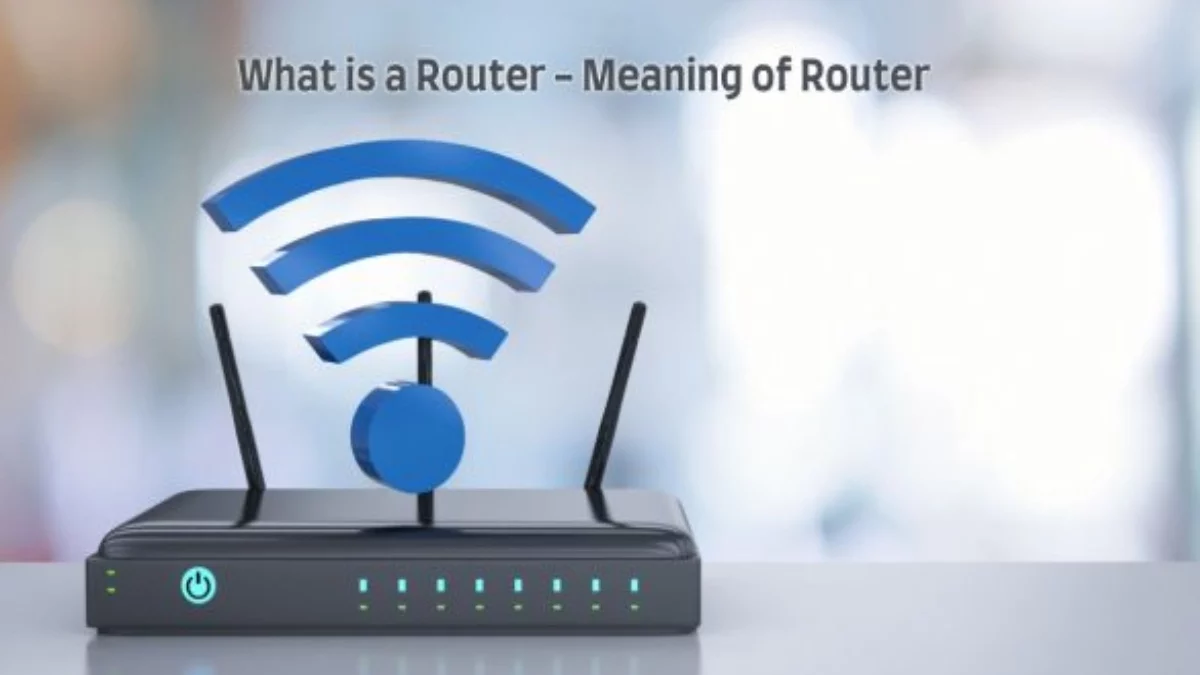The router is a device that manages the data traffic that circulates in a computer network.
The router is an Anglicism that means router or router. However, the use of the original term has spread in the computer world and is the one that prevails today.
A router manages the data flow of a local network or the Internet, deciding which IP address it will send the data packet to, which helps all the computers that are part of the network share the same internet signal, either through either cable, ADSL, or WIFI.
Table of Contents
Origin of the Router

Since the early 1970s, extensive work began on devices allowing a computer network to share their data. The first antecedent was a creation for ARPANET devices, a United States defense system network.
In the following year, various government, academic, and private initiatives made their advances, among which the first functional router, created by Xerox in 1974, stands out.
For its part, the Massachusetts Institute of Technology (MIT) and Sandford University simultaneously created 1981 a multiprotocol router that worked with IP protocols, Apple Talk, Xerox protocols and others, allowing greater versatility. Although its use has become obsolete over time, it was an important precedent for the evolution of the routers we know today.
Currently, routers allow not only the redirection of data flow in a network but also the connection to the Internet and the encryption of information.
Components of a Router
A router has internal and external components. Internal components include:
- CPU is the processor of the outer r, the one that allows the startup of the rest of the components of the device.
- The power supply connects to the electrical power source necessary for its operation.
- ROM Memory – Diagnostic codes are stored here permanently.
- RAM: it is the data storage center.
- Flash Memory – This is where the router’s operating system is stored.
Of the external components, the following stand out:
- WAN connector: it is the access to the telephone connection.
- LAN connectors are the connections between the router and the devices, so it is usually more than one connector.
- Antenna: a router can have one or more antennas, although the wifi connection is already built-in in current models.
- SC/APC connector: it is the access to the fiber optic connection.
- LED indicators: they are used to indicate the status of the router (on, off, active connection, etc.).
Types of Routers
In general terms, there are three main types of the routers :
Routers SOHO (small office, home office)
They are the routers use in homes or small businesses to establish Internet connections to a broadband service.
1. enterprise routers
Its routing capacity will be more significant in meeting the data demand of all the devices that are part of the corporate network. This implies multiple WAN interfaces and high-capacity memory.
2. wireless routers
Unlike old routers, which only allow connections to fixed networks, wireless routers enable an interface between mobile and fixed connections, such as Wifi, EDGE, or GPRS networks.