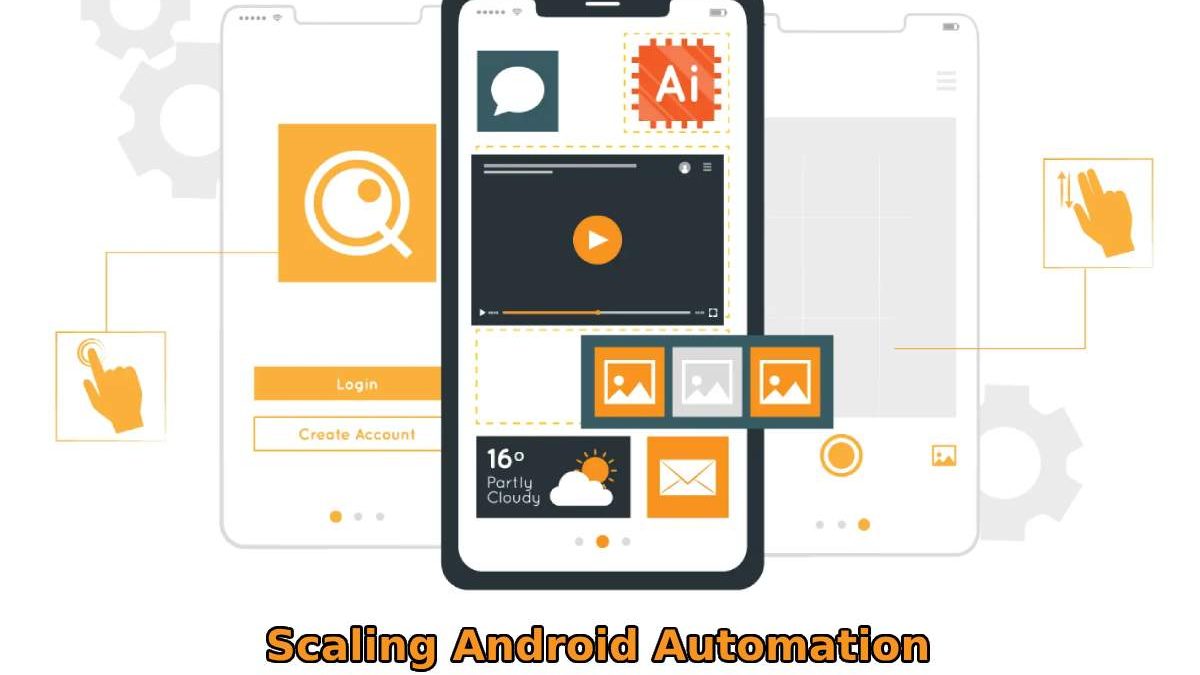Automating tests across the diverse Android landscape is hard. With thousands of devices and OS versions in the market, how can mobile teams ensure their apps work flawlessly? Manual testing on real devices helps but has limitations on scale and speed.
This is where Android automation comes in. Running automated UI and functional tests on emulators and real devices provides accelerated feedback. However, setting up and maintaining an in-house lab with sufficient configuration coverage is complex, expensive and time-consuming.
Cloud-based solutions address these automation challenges by providing instant access to vast Android device arrays. Teams can shift left, testing early and often, while ensuring comprehensive test coverage.
This guide covers practical tips for scaling Android test automation leveraging cloud infrastructure.
Table of Contents
The Challenges of Android Test Automation
Before looking at solutions, let’s consider why automating testing across Android devices and OS versions is uniquely tricky:
Fragmented Hardware and OS Versions
The Android ecosystem comprises over 24,000 distinct device types spanning various form factors, screen sizes, chipsets, and hardware capabilities. On top of this fragmentation, there are several active Android OS versions in the market. Even flagship devices rarely get more than 2 major OS updates.
This enormous diversity makes test coverage nearly impossible to achieve locally. Exhaustively testing an Android app against all possible device-OS combinations requires access to thousands of real devices as well as advanced tools to execute tests in parallel. Most development teams and QA budgets cannot support extensive in-house device labs. As a result, critical device-OS configurations are often missed during testing.
Real Devices Critical for Accuracy
While emulators and simulators can mimic Android environments, they rarely reflect real-world conditions accurately. Factors like performance profiles, hardware capabilities, UX subtleties, and thermal throttling often behave differently on actual devices compared to emulated ones. Relying solely on emulators provides a false sense of confidence during testing.
Testing needs to occur on real devices that users will employ in the field. Only real devices can validate aspects like battery usage, app launch times, gameplay smoothness, and UI responsiveness under real network conditions. Emulators have their place for preliminary testing, but cannot replace evaluations on physical devices.
App Variations Across Devices
An Android app does not behave uniformly across devices. The underlying chipset, amount of RAM, screen resolution, Android customizations and even thermal profiles impact rendering speeds, UI smoothness, gameplay FPS, network throughput, and overall user experience.
Subtle OS variations across Samsung, Xiaomi and Pixel devices also alter app behavior. The same app can offer blazing fast performance on a flagship while crawling on a budget device. Such app variations across devices need to be tested and optimized.
Rapid Release Cycles
The Android ecosystem evolves rapidly with frequent OS updates and new devices launched yearly. Google launches major Android versions annually while device makers push out OS customizations on shorter cycles. This pace of change makes test lab management expensive.
New physical devices must be continually procured to represent the latest hardware. Existing devices also need upgrading to new OS releases for test continuity. Scaling and maintaining an internal device lab and executing exhaustive tests manually becomes infeasible.
CI/CD Bottlenecks
For developers, quick test feedback is essential for rapid iteration and release. However, slow or flaky automation fails the fast feedback objectives. When tests are not optimized for speed and reliability, automation hinders developer productivity instead of accelerating it.
Teams end up wasting cycles troubleshooting test scripts and maintaining a complex automation infrastructure. Unstable tests that frequently fail also erode confidence in the automation strategy. As CI/CD pipelines increasingly drive development, having robust test automation is crucial.
Overcoming these barriers needs an approach that makes automation stable, fast and scalable while providing access to thousands of real devices.
Cloud Android Automation Solutions
Cloud testing platforms solve native app automation challenges through on-demand access to vast, up-to-date real device arrays. Instead of complex lab setup and maintenance, teams leverage flexible, auto-scaling infrastructure.
With cloud-based Android automation, tests execute directly on real devices hosted remotely. Engineers control devices through automation frameworks like Appium or Espresso. Parallel test execution saves time while automated reporting and analytics provide rapid feedback.
Let’s explore key capabilities offered by cloud solutions for streamlined Android test automation:
- Real Device Library: One of the most significant advantages of cloud-based solutions is access to thousands of real Android devices covering various brands, models, operating system versions, screen sizes, chipsets and other hardware components. Having such an extensive real device library enables testing across a highly diverse set of real-world conditions that users may encounter.
- Automation Framework Support: In addition to device diversity, leading cloud platforms also offer broad support for popular mobile test automation frameworks. Engineers can run Appium, Espresso, XCUITest, Selenium and other test suites directly on the remote real devices without the headaches of managing physical phones or emulators.
- Real-Time Device Status: Cloud platforms also provide real-time visibility into the status of devices through intuitive dashboards and tooling. Testers can view which devices are online, currently executing tests, offline or facing issues. These infrastructure insights help debug failures faster by identifying problematic device models.
- Smart Analytics: Furthermore, embedded analytics abilities including detailed test reports, session recordings, logging and screenshots offer smart analytics for effortless root causing and test optimization. Videos of test runs can pinpoint specific user flows causing failures while aggregated reports uncover systemic issues affecting certain device types.
- CI/CD Integrations: Easy integration with popular CI/CD platforms like GitHub Actions, Jenkins, CircleCI and more enables bringing automated testing directly into agile development pipelines. Tests can execute on merge requests through CI and provide feedback on the quality of app builds.
- Flexible Execution: Finally, flexible execution options give testers control over scheduling test runs while maximizing productivity through parallel tests. Tests can execute on-demand or time them to run during off-peak infrastructure usage. Parallel test runs leverage the capacity of the device cloud to multiply testing throughput. Smart load balancing ensures high concurrencies do not overwhelm devices.
With the above approach, teams automate Android apps efficiently without in-house device lab costs and overheads.
LambdaTest: A Comprehensive Cloud Platform for Web and Mobile App Testing
Android device fragmentation is a major challenge for testing. With thousands of device models and OS versions to cover, managing and configuring physical devices and emulators can be extremely cumbersome. This often leads to gaps in test coverage.
Cloud-based solutions like LambdaTest’s Android Real Device Cloud can help significantly simplify Android test automation. LambdaTest is a leading cloud-based platform for web and mobile app testing across various browsers, operating systems, and real devices. It aims to provide a faster, scalable, and robust testing infrastructure to enable developers and QA professionals to rapidly test and iterate.
Key Featues of LambdaTest:
Cross-Browser Testing
LambdaTest allows users to ensure seamless web app functionality across 3000+ real browser environments. It supports all latest versions and legacy releases, making cross-browser compatibility testing hassle-free. Users can preview how an app renders across browsers and capture visual bugs.
Real Time Testing
LambdaTest offers an online Selenium grid and DevTools integrations to enable real-time interactive testing and debugging of web apps. Testers can identify and report issues instantly without waiting for the testing cycle to complete.
Responsive Testing
Users can validate responsiveness of web apps across multiple device resolutions and orientations in real mobile and desktop viewports. The responsive testing feature identifies rendering issues for mobile interfaces.
Automated Testing
LambdaTest integrates with CI/CD workflows, project management tools, code repositories, and supports integration with automation testing frameworks like Selenium, Cypress, Playwright etc. Teams can run test automation at scale across desktop and mobile browsers in the cloud.
Accessibility Testing
Users can audit web apps and websites for WCAG compliance and Section 508 conformity via LambdaTest’s enterprise-grade accessibility testing tool. It helps identify accessibility issues that impact people with disabilities.
Visual Testing
LambdaTest offers smart visual regression testing by comparing web app screenshots across test runs. Users can perform pixel-by-pixel comparison, get detailed visual diffs, integrate with automation tests, and ensure UX consistency across browser upgrades.
Performance Testing
Teams can analyze real user performance metrics like page load times, first contentful paint, time to interactive, and lighthouse performance score to optimize web app speed and UX.
Security Testing
LambdaTest’s online security scanner performs tests for cross-site scripting, SQL injections, suspicious JS/CSS requests etc. to identify vulnerabilities in web applications without installing any proxy or security tools.
With its user-friendly and intuitive workflow combined with cutting-edge cloud testing capabilities, LambdaTest enhances software QA efficiency, collaboration, and release velocity for modern DevOps teams.
LambdaTest Android Emulator Mac Cloud
LambdaTest is a leading test orchestration platform that offers 3000+ real Android devices accessible directly from your Mac to enable scaled automation.
The cloud-based Android Emulator Mac solution allows engineers to accelerate test creation and execution. Core capabilities include:
- Latest Android Versions: Choose from a wide catalog of Android versions(7 to 13) and devices including Google Pixel, Samsung and OnePlus for comprehensive coverage.
- Live Testing: Interact in real-time by inspecting and controlling devices to simplify test scripting.
- Native App Support: Upload and test .ipa, .apk and .aab files seamlessly while integrating with Play Store and App Center.
- Automation Frameworks: Integrate frameworks like Appium and Espresso for simplified Android test creation.
- Smart Analytics: Get screenshots, videos, device logs and intelligent insight into test failures through automation dashboards.
- CI/CD Integrations: Connect to developer pipelines through GitHub, Jenkins and other tools for accelerated deployments.
With LambdaTest, mobile testers save time and cost associated with procuring, managing and maintaining local Android test labs. Instead, leverage a pay-as-you-go model to access a scalable real device cloud on demand.
Conclusion
To conclude, leveraging cloud infrastructure is the optimal approach for automating Android regression suites efficiently.
Consider signing up for LambdaTest today to experience the benefits first-hand through a free trial. The intuitive automation dashboards and real device access will empower your team to release robust, thoroughly-tested mobile apps continuously.